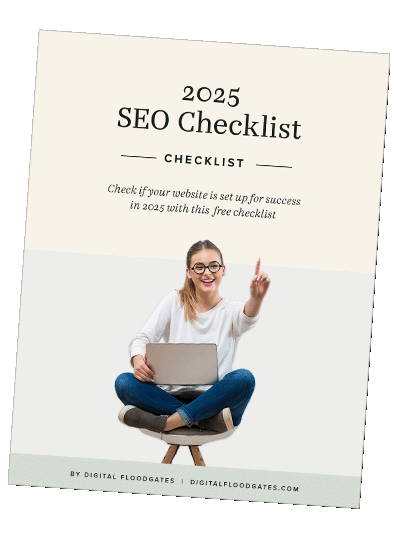Are the pages you want to appear in search results actually there?
A simple method to help you with this is to do a “site search.”
Enter the following bolded text in your web browser address bar, replacing yourwebsitename.com with your domain name:
site:yourwebsitename.com
Here’s an example:
![]()
Take a look at the pages that appear in the search results. Are your main pages listed? Are there any pages or posts missing? Are there some pages you don’t want listed, that are showing up? This simple search can be very enlightening.
And if there are no pages showing at all, you may be blocking your site from search engines inadvertently.
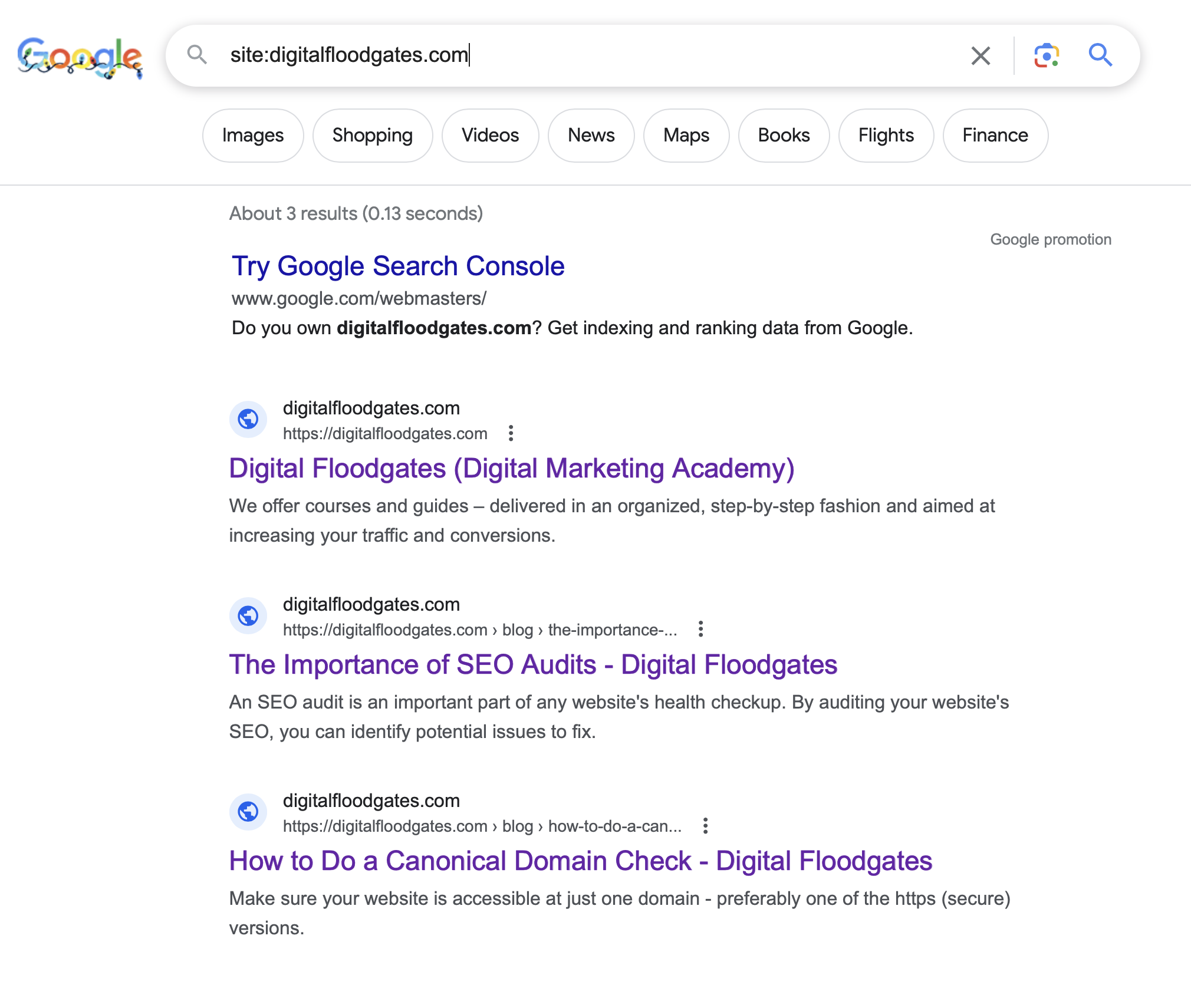
You can check the source code of your pages to look for a Noindex tag to verify that that’s the problem. To do that, you can right click and “View page source” (in Google Chrome and Firefox) or in the browser menu go to View > Developer > View Source (in Chrome) or Tools > Browser Tools > Page Source (in Firefox).
Once you see the code, do a search for “noindex” which will likely be up towards the top of the page. If you see this line circled below, your site is discouraging search engines from indexing that page.
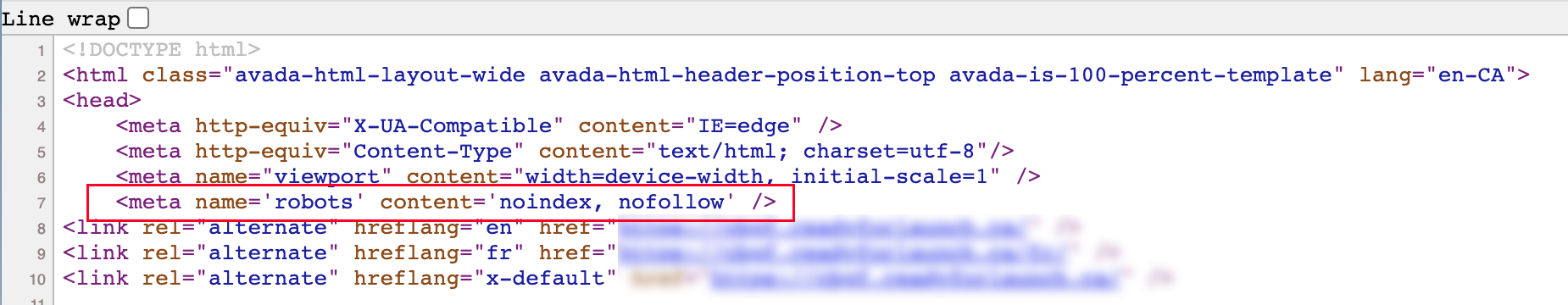
If you are using WordPress, check under Settings > Reading > Search Engine Visibility. the “Discourage search engines from indexing this site” checkbox should be unchecked to encourage search engines to index your site.
What happens commonly is that while building a new site, the developer(s) will check this box (shown below) to discourage indexing before the site is fully ready. This is a good idea because you don’t want a staging site showing up in searches – but you have to remember to uncheck that box when the site is ready.
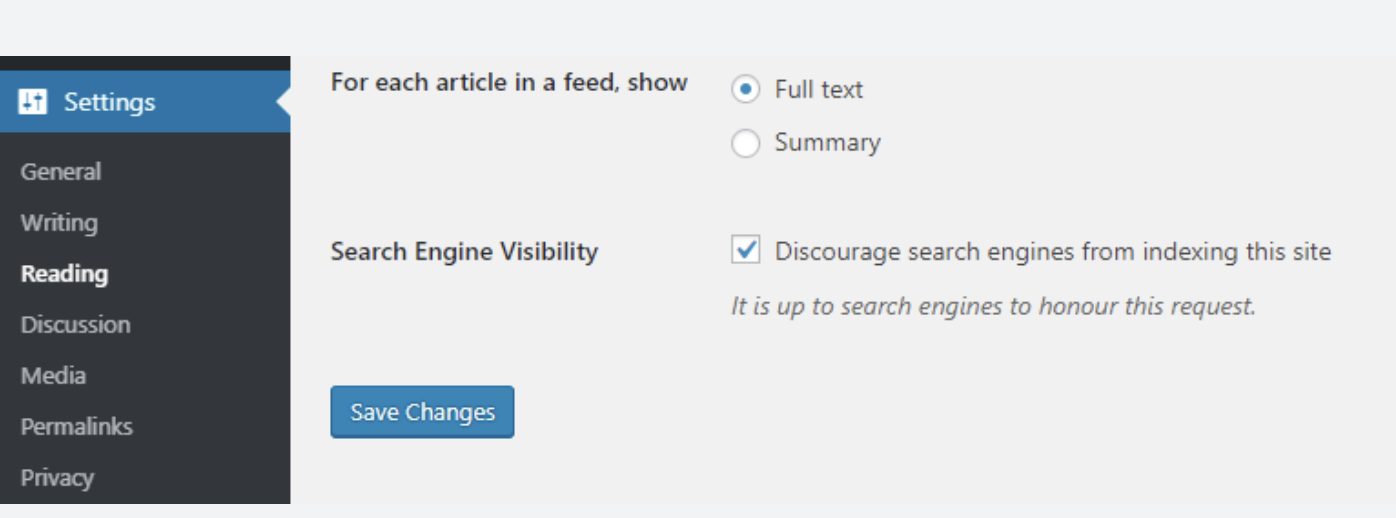
If you are using another platform, there will be similar controls to check.
Also, be sure to do a site search for a number of different pages on your site individually – like your home page, blog pages, product pages, important category pages etc. to make sure that everything you want to be indexed is being indexed.
You can do that by simply entering the site search operator plus your URL, ie.
site:yourwebsite.com/blog/blog-title.com (for a blog)
Sometimes, just certain sections of your site might be blocked. If that’s the case, you’ll want to check your sitemap to see that your important pages and sections of your website are included. More on that in an upcoming article.
If you would like to see some more tips like this to make sure your website is set up for success, please subscribe and you’ll receive a Free 2024 SEO Checklist as well as our new Digital Marketing Secrets Starter Guide!